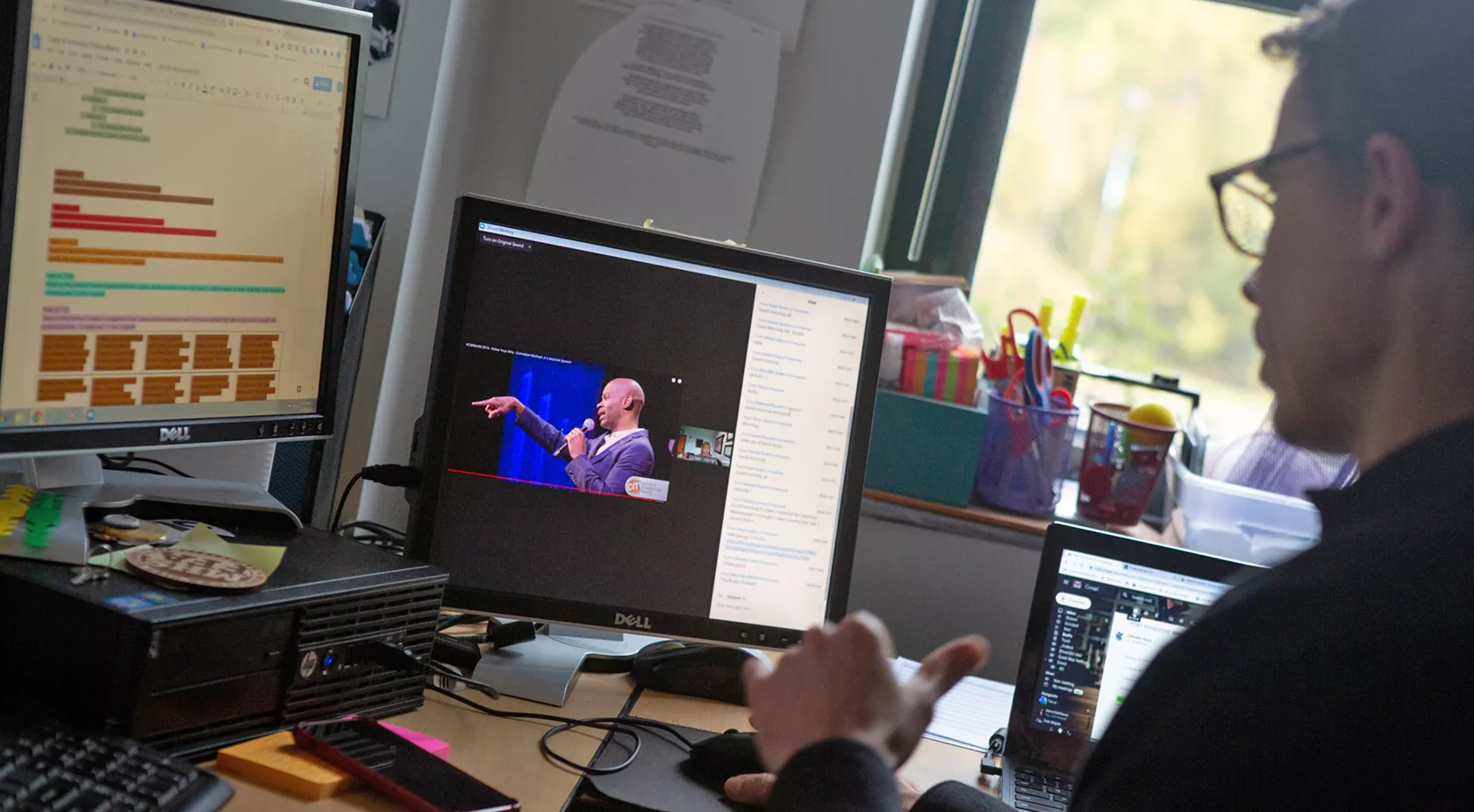Published: August 10, 2021
Use School Technology Wisely
However, technology can also create pitfalls for educators. Misuse of technology is one of the most common causes for discipline. Keep these tips in mind:
- As a general rule, use your school computer only for school-related work.
- Read your district’s acceptable use policy (AUP) for Internet and email use. The policy should define where, when and how long school employees may use school computers and network services. Do not use your school’s computers for anything not permitted in the policy. Under the AUP, you are also likely to be responsible for exercising reasonable supervision over student use.
- Remember, the district has the right to restrict or prohibit access at any time for any reason. Activities typically prohibited include sexual harassment, viewing or transmitting inappropriate language or images, and copyright infringement.
- Do not expect your email to be private. The school district-your employer-owns and controls the email system. Even deleted emails can be retrieved and used against you. Do not send any personal confidential or private emails from district-issued computers, iPads or mobile devices, or district email addresses.
- Do not access, receive or transmit anything that can be interpreted as obscene or pornographic. It is good practice to notify the technology coordinator if you receive an unsolicited inappropriate email and delete it right away. Never let students see anything even marginally inappropriate.
- Grades, IEPs and all other private data must be secured, even on a computer. Just as you wouldn’t leave your grade books sitting on your desk, don’t leave your computer data unprotected.
- Do not use school computers or other district-issued devices for commercial purposes, such as promoting a summer business you operate or selling items on Craigslist, eBay, Facebook Marketplace, or sites like Etsy.
- Be careful what you post on personal blogs, social media and online profiles outside of school. Inappropriate photos and comments could be considered detrimental to your school and could jeopardize your job. In general, don’t post anything you would not want viewed by your students, colleagues and employer.
- Be aware that students sometimes target teachers via social-networking websites such as Facebook and Twitter. Contact your local president or Arizona Education Association Organizational Consultant for assistance if you are the subject of a fake webpage or profile or other inappropriate use.
Downloads
Join Us
Become part of the movement improving public education and advocating for better salaries. Together we are the biggest and loudest advocates for our schools, our students, and ourselves.

Aspiring Educator Membership
AEA/NEA’s Aspiring Educators Program supports, develops, and empowers diverse, pre-service teachers with the resources, networks, and opportunities to lead in their schools, communities, and in all phases of their career.